Last Updated: 4 Jul 21
Description
 Manipulates the leg position, neck and body angles, and the characters position in the X (side to side), Y (depth, or back and forward) and Z (Vertical) axis.
Manipulates the leg position, neck and body angles, and the characters position in the X (side to side), Y (depth, or back and forward) and Z (Vertical) axis.

Functions
![]() Select/All
Select/All
Selects either a single Character (places a Yellow marker above their head), or all of the Characters.
![]() Copy/Paste
Copy/Paste
Copies the currently selected Standing position values from one Character, and applies it to either another slot on the current Character, or a slot on another Character.
![]() Reset
Reset
Resets the Standing position values from the beginning of your session.
![]() Configurable Random
Configurable Random
A Configurable Random Button that applies random attributes to the selected submenu items by clicking on the spanner icon on the right, making your choices, and clicking on Random.
![]() Sort
Sort
Allows you to arrange your character’s and sort the order to your liking. A detailed explination of Sort can be found here.
Tags
![]()
![]() 1&2. Leg poses (Right and Left)
1&2. Leg poses (Right and Left)
Choses between 99 difference leg positions. Tag 1 has a direction arrow to swap leg positions between Right and Left. Tag 1 (Characters Right) and Tag 2 (Characters Left) are ![]() linked, you can delink them to manipulate them separately.
linked, you can delink them to manipulate them separately.
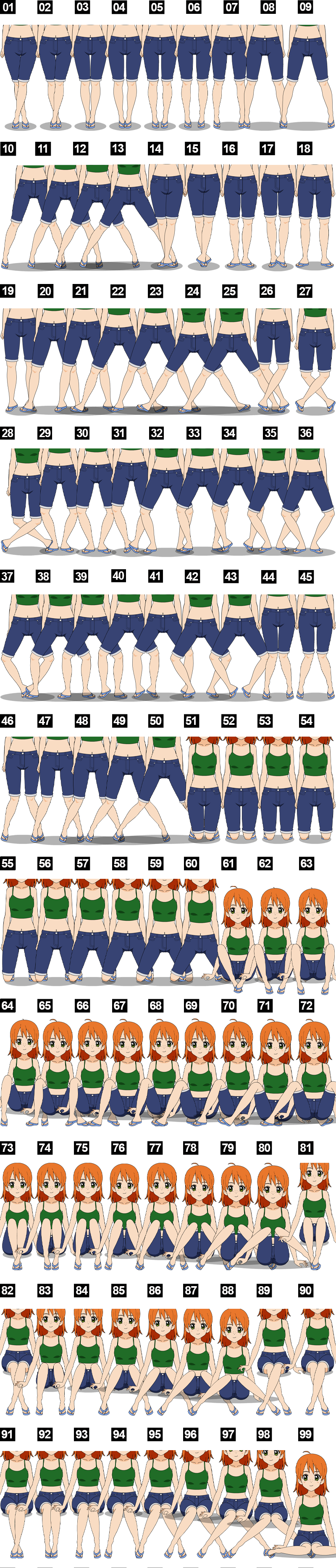
![]() 3. Head angle
3. Head angle
Moves the head angle from right to left, with 50 being the center value.
![]() 4. Body rotation
4. Body rotation
Rotates the body through 360 degrees vertically, with 180 being the center value.
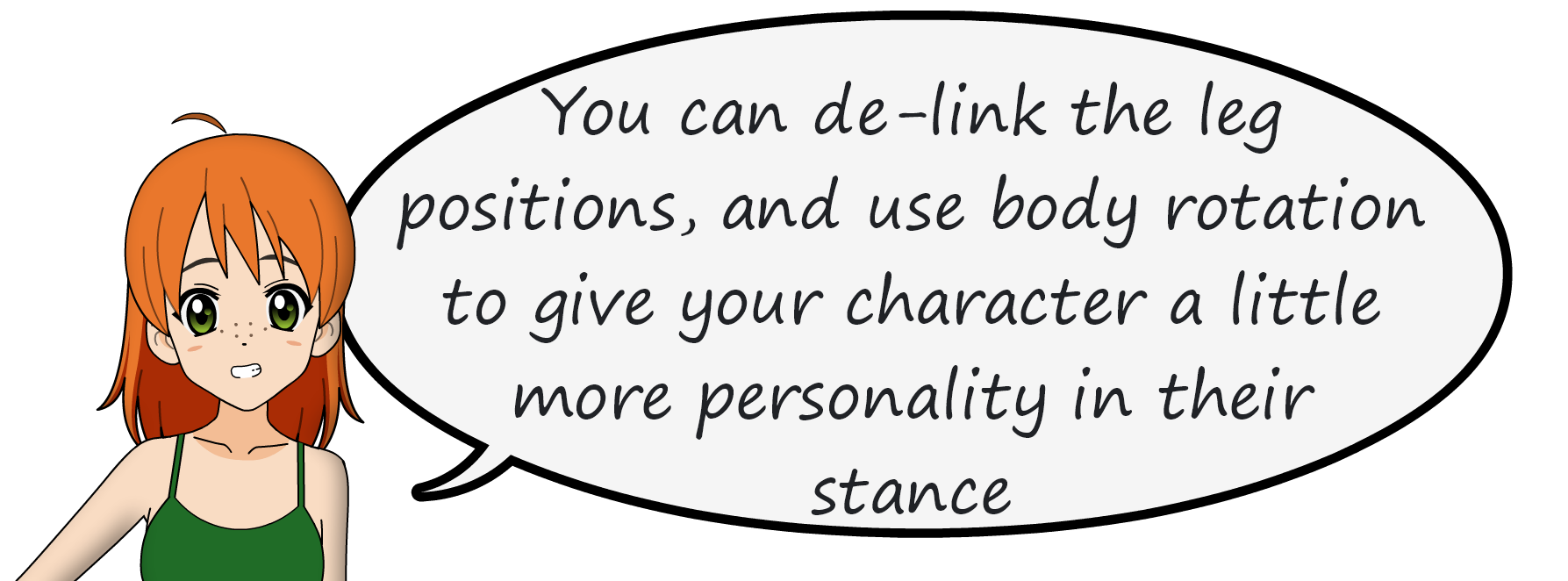
![]() 5. Character position swap
5. Character position swap
Swaps the selected character’s position with the character that is next to them, left or right depending on which arrow you select.
![]() 6. Move character on the X axis
6. Move character on the X axis
Moves the Character left or right along the screen.
![]() 7. Move character on the Y axis
7. Move character on the Y axis
Moves the Character back and forwards (through the layers) on the screen.
![]() 8. Move the character up and down (Modified)
8. Move the character up and down (Modified)
For super sized characters made using the ![]() Body type Tab. Lets you move them up and down the screen so you can see what you are doing when they are too big for the screen.
Body type Tab. Lets you move them up and down the screen so you can see what you are doing when they are too big for the screen.
![]() 9. Move the Character in the Z axis
9. Move the Character in the Z axis
Raises the Character up and down. This can be really handy for some type of custom characters as shown below. Without this function the Character would be too low to the ‘ground’ to do anything with.

![]() 10. Characters Shadow
10. Characters Shadow
Toggles the Characters shadow (at their feet) on and off. Spider-Jade above has it turned off.
